BigWave, at its core, is a work order management system and tracking a technician visit through BigWave happens in a Work Order. Work orders hold any/all information that pertain to that site visit and anything that happens before and after the site visit.
Some of the things a work order tracks…
- The Site Address
- The Status of The Visit
- The Schedule
- Assignments
- Comments
- Documents
- Time Cards
- Invoices
- Custom Fields
If you need to find out what happened during a site visit or enter information about an active site visit, this is done in the work order. The info graphic below shows the different aspects of a BigWave work order.
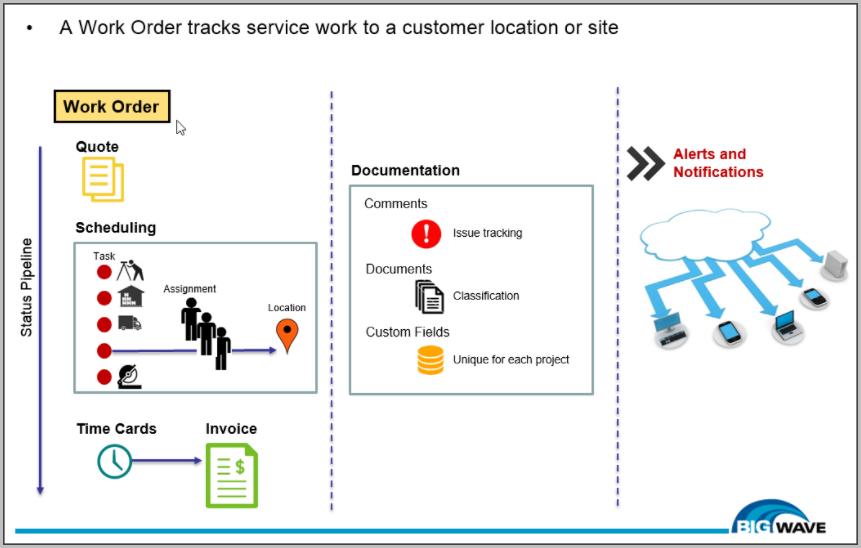
The rest of BigWave generally is geared towards the setup of Work Orders. This setup allows you to efficiently manage the Work Orders and what type of information they will capture from customer to customer. The advantage BigWave offers you is that each Customer you service can be tailored to capture different types of information in that customer’s work orders. This tailoring is done through a BigWave Project. The graphic below shows the relationship of…
- Customers (Blue)
- To Projects (Green)
- To Work Orders (Yellow)
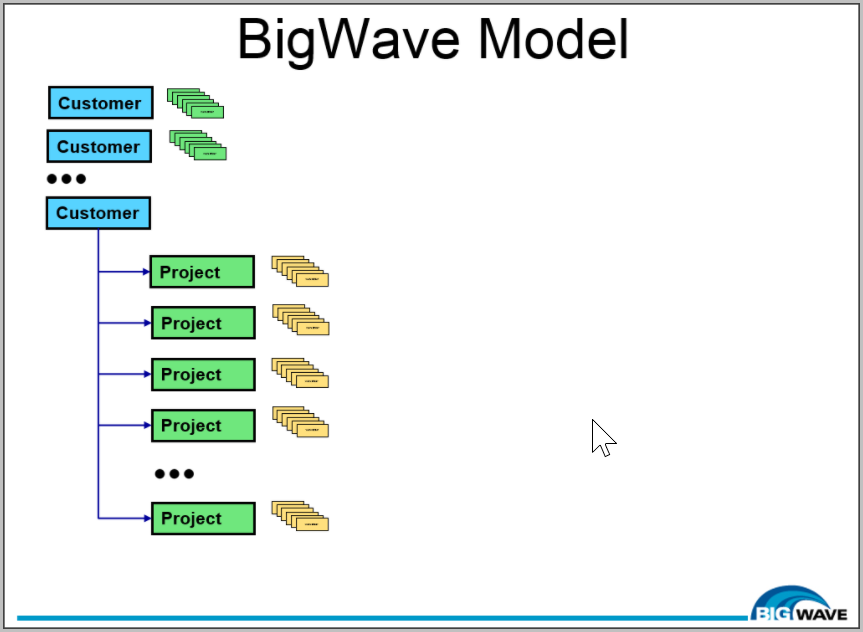
This means in a work order you can capture 5 serial number fields for Customer A and maybe track 10 statuses, but for Customer B you don’t capture any serial number fields, but instead capture wireless router settings, test results and track 6 statuses. The point is each “Project” for each of your customers can be tailored by you to the needs of your business for the type of service you are delivering.
So, again, becoming proficient in using BigWave means you know how to setup work orders so they fit the needs of each customer you service. Setup for each customer and customer project is done once, and after that you just create and use work orders generated for each of those projects.
