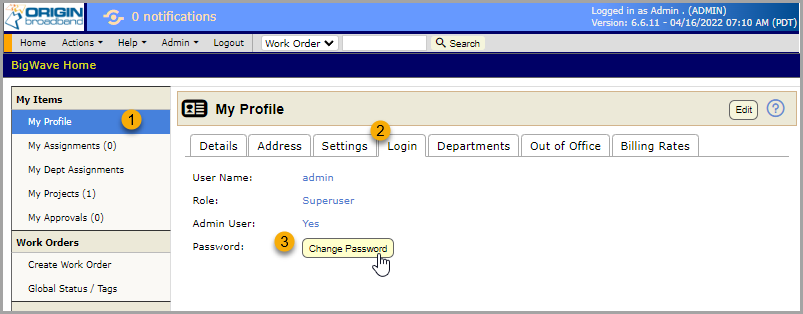To access BigWave, login with the username/password supplied to your by your company admin. If two factor auth is turned on for your site, then you will need to enter the code sent to your phone/email in the next screen.
| Your company logo appears here. | |
| Click login after entering your username and password. | |
| Click to reset your password. |
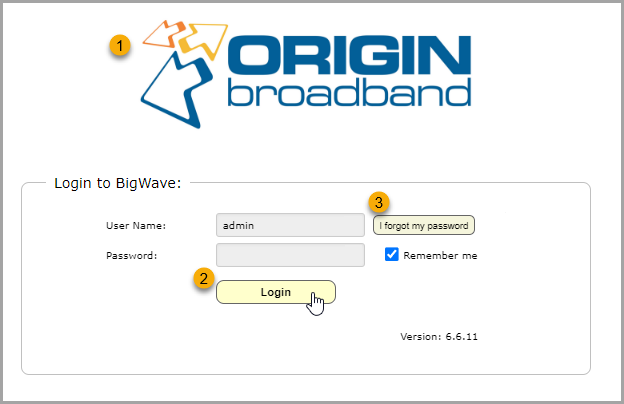
Change password
You may also change your password once logged into BigWave as seen below.