For items such as email subject lines and deliverable naming conventions, you can use Replaceable Fields to have BigWave compose these using live data.
Available replaceable fields can be located using the same process used for finding fields for use in document template MergeFields. Found under Actions/Setup/Document Templates, click the Download Merge Fields button.
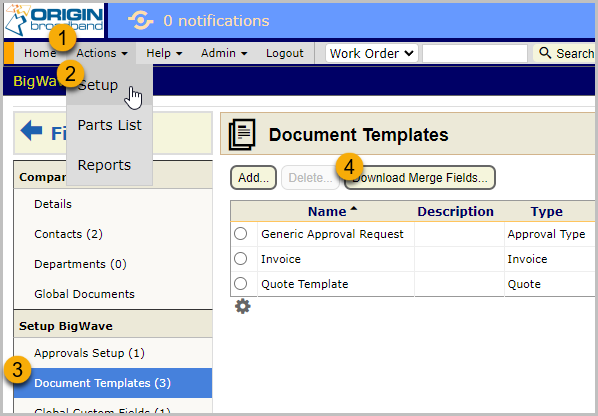
The following dialog is shown.
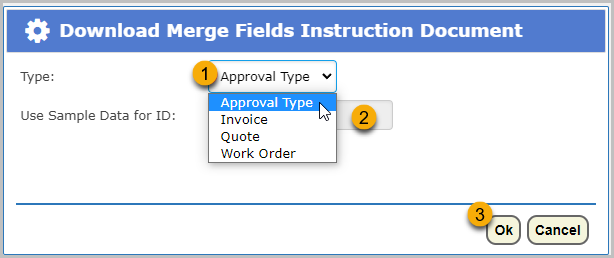
- Choose the type of item you are dealing with whether it be an Approval Type, Invoice, etc.
- Enter in the ID (Approval Type ID, WOID, etc) to generate sample data in the document.
- Click Ok and a PDF will download that details all available fields.
You will get a PDF similar to this.
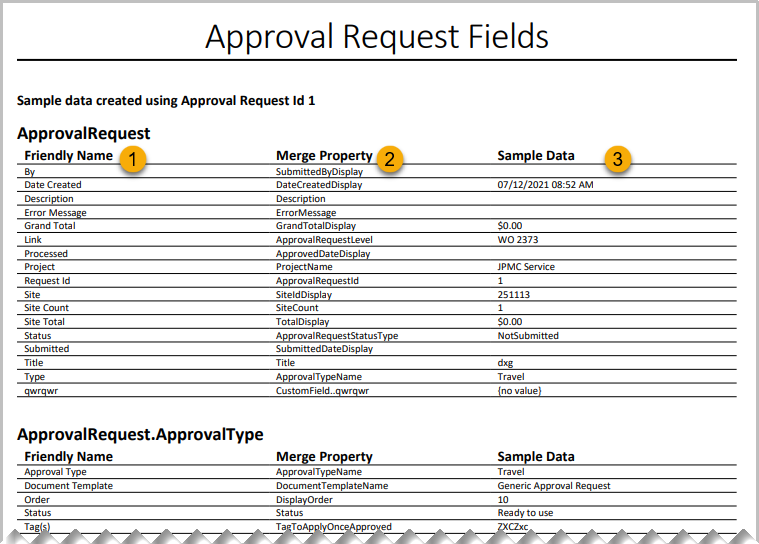
- Friendly Name – this is the label you will see for the field when you add it to a grid
- Merge Property – this is the field value you use for your replaceable field
- Sample Data – live data sourced from the item identified by the ID entered into the dialog above
Use the Sample Data column to verify the correct property value to use from the Merge Property column (note, sample data does not show for lists that hang off the item). For example, above, if we want to have BigWave compose an email subject line using the date the Approval Request was created, we can see a correct value of 7/12 in the right column, and then scanning to the middle column we see the Merge Property is DateCreatedDisplay.
So, for this example, we could use…
Approval Request – [DateCreatedDisplay]
…as shown here.
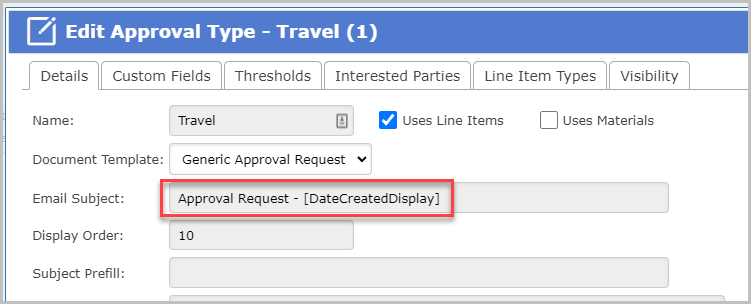
Keep in mind, this is slightly different from entering the field into a Document Template. For a document template you would use a MergeField named ApprovalRequest.DateCreatedDisplay. But for replaceable fields, you don’t use the ‘ApprovalRequest.’ part. Just use the field name only.
Similarly, for deliverables, you might use…
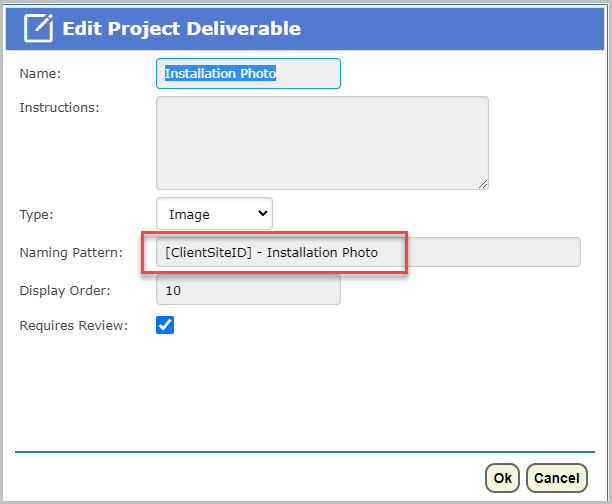
This composes a label for the project deliverable to the Client Site ID field and then – Installation Photo. This way you can control the naming of these deliverables to your client’s specifications. For project deliverable naming conventions, the scope is a Work Order, so use the Work Order option when downloading Merge Field Instruction Documents.
This provides a basic overview of how to instruct BigWave to compose different items (currently email subject lines and deliverable labels). In addition to static text, you can use Replaceable Fields to insert live data.
