Transform Your Document Management with BigWave’s Deliverables Feature
In today’s fast-paced business world, efficient document management can make or break a project. If you’ve been looking for a way to streamline your processes, ensure quality, and keep everything organized, BigWave has an exciting new feature for you—Deliverables. Let’s dive into how this smart and intuitive functionality can revolutionize your document management system. What […]
Streamline Your Invoicing with BigWave
Invoicing is a crucial aspect of any business, and delays in sending out invoices can lead to cash flow issues. With BigWave, you can say goodbye to manual invoicing processes and embrace a streamlined and efficient invoicing system. Let’s explore the invoicing features that make BigWave the perfect solution for your business. BigWave’s invoicing features […]
Auto-Scheduling and Maintenance
BigWave has the ability to auto-schedule maintenance for each asset under management. Auto-scheduling is set up from a project and the schedule will generate work orders inside that project. The auto-scheduling logic relies on a manually input date for the first scheduled maintenance, and thereafter BigWave will use that date to determine future maintenance dates […]
The new Dark Mode theme

Today, we released support for dark mode to BigWave. Many are familiar, but dark mode is a theme style that reduces glare by making backgrounds darker centric vs lighter centric. You might already do this with your phone or computer. BigWave doesn’t adjust to your OS preference automatically (and there are reasons for doing this), […]
Interact with your Partners in BigWave

Partners in BigWave Within the industries served by BigWave, partner companies are a big part of everyday operations. Without chains of established partner networks, it would be impossible to provide the level of service needed by their (typically) retail clients. Consider a growing but regional IT services firm on the US West Coast. They have […]
Global Tags now available

The ability to tag work orders and schedule items have been in BigWave for some time now. Schedule tags are global in nature, but work order tags have always been defined within project scope. This enables each project to control their own tag structure that suits their individual needs, but sometimes it’s useful to have […]
Introducing the new LastUpdated field for your API client code
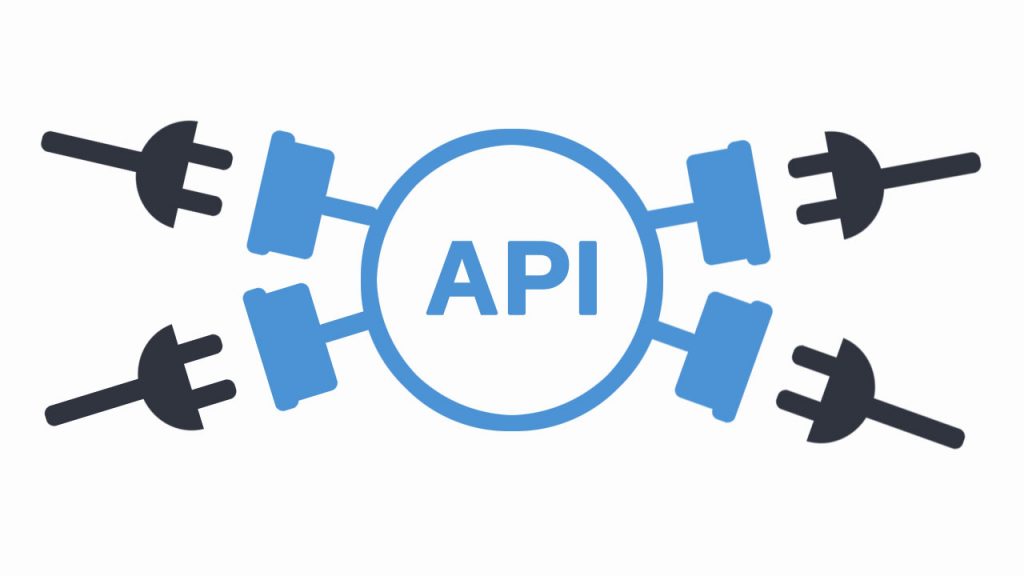
Today we released a new API endpoint to inform what work orders have changed since a given date. When properly used, it cuts down client processing time/traffic for applications that need to process specific sets of information from each work order in the system. BigWave records the timestamp each time a work order is updated […]
What is BigWave?

BigWave, founded in 2005, creates service management software that schedules and tracks service, deployments, and maintenance for IT assets in the retail space. Does your business fall into this category? Read on to learn more about BigWave’s solution directly addresses your unique operational needs! BigWave is focused on enabling your team to easily assign, schedule, […]
Find a user and view their login information

Today, a user emailed looking for a specific person in their system. Given the name of a person, it’s straightforward to find them and see how they are entered into the system. In this article I cover different ways to find a person and their login information. There are 3 areas from which a person […]
New API endpoints for invoice information
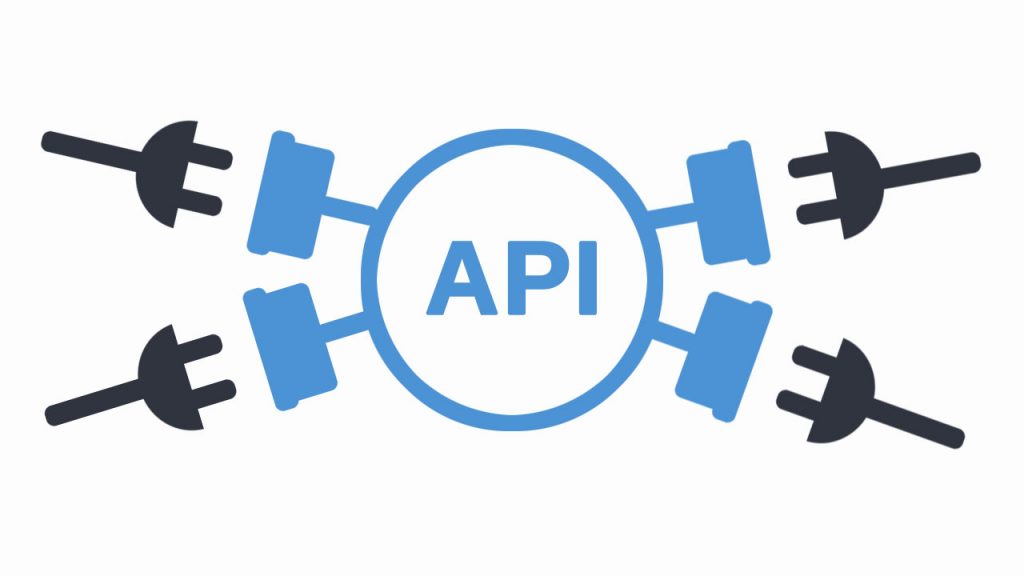
Many BigWave users leverage the flexible and extensive invoicing features. This evening’s release will feature an API update that includes invoicing information in work order GET calls. Invoice information is only returned for the single work order GET (vs. the batch call). From the API if you require the pricing details associated with each […]
